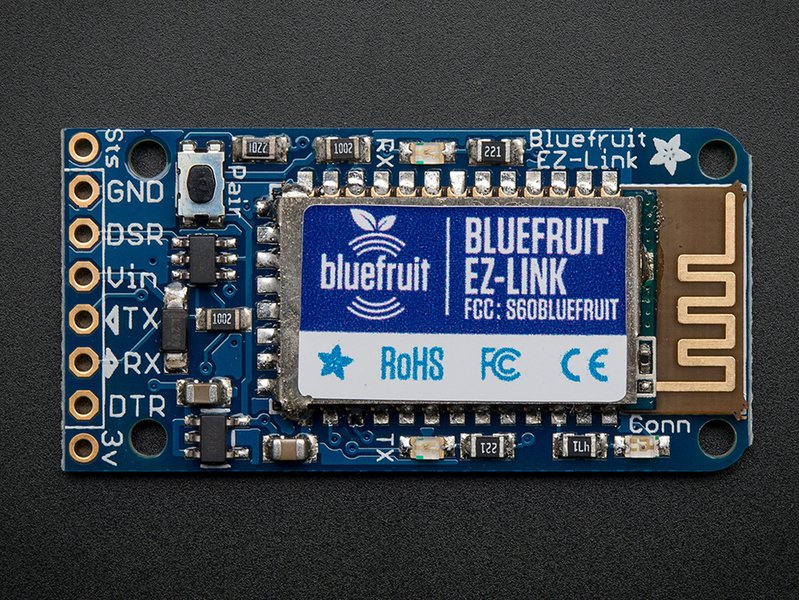Wax Coupler for EggBot
Lets you use wax to securely mount an egg in the EggBot, in such a way that it can be removed and easily placed back into position. Ideal for use with the Electro-Kistka.
Not currently available
The Wax Coupler for EggBot
This EggBot accessory solves a unique problem: If you take an egg (or other spherical or egg-shaped object that you are printing upon) out of an EggBot and put it back in, it is challenging to get it precisely lined up in exactly the same place. Normally, that's not an issue— when you draw with pens, you leave the object in place, and take the object out only when it's done. However, things are different when using the Electro-Kistka for EggBot. The Electro-Kistka is a hot-wax "pen," used in the traditional wax-resist and dye (batik) method. In that process, you typically apply wax to the egg, dip it in dye to color it, let it dry, and then repeat with progressively darker colors of dye. And in doing so, you end up repeatedly removing the egg from the EggBot and putting it back in place. The Wax Coupler for EggBot makes this process much easier. It is a specialized replacement for the "egg coupler" that connects the egg (or other spherical or egg-shaped object that you are printing upon) to the "egg motor" that turns it. Rather than having a soft surface, it is made of solid aluminum with a three-pronged face. To use it, you center the egg in the coupler (as you normally would) but then securely attach the Wax Coupler to the egg with wax. Then, when you need to remove the egg, you unscrew the Wax Coupler. The Wax Coupler stays securely attached to the egg when you dip it in the dye, provides a stand for drying it after dying, and then provides registration when you go to put it back on the EggBot. In order to provide good registration, the Wax Coupler uses (1) a flat-tip set screw that indexes against the flat side of the EggBot's motor and (2) an included 5 mm shaft collar that provides a consistent depth stop for the Wax Coupler.Specifications
- Construction: CNC machined 6061 aluminum
- Finish: Anodized (clear)
- Size: 5/8" diameter × 9/16" tall, 5 mm bore
- Kit contents: Wax Coupler with stainless steel flat-tip 10-32 set screw, 5 mm shaft collar, printed instructions
- Compatible with all EggBot models.
You may also be interested in...
Home > Products > The Original Egg-Bot Kit > EggBot Accessories