Diamond Engraving Tool for EggBot Pro
Turn your EggBot into a CNC diamond engraving tool. Assembled and tested. Compatible with EggBot Pro. See here for Basic, Deluxe and Ostrich EggBots.
No longer in production.
 This Diamond Engraving Tool for EggBot turns your EggBot Pro into a vibrated-tip diamond-point engraving tool, capable of light-duty marking and engraving on hard materials like glass, stone, and ceramic.
This version of the tool comes with the circuit board assembled, tested, and ready to use.
Photo: engraving directly into the surface of a clear glass ornament
This Diamond Engraving Tool for EggBot turns your EggBot Pro into a vibrated-tip diamond-point engraving tool, capable of light-duty marking and engraving on hard materials like glass, stone, and ceramic.
This version of the tool comes with the circuit board assembled, tested, and ready to use.
Photo: engraving directly into the surface of a clear glass ornament
 To install the Engraving Tool, you will need the same basic tools normally required by the EggBot: a miniature phillips-head screwdriver (for adjusting motor current) and the 5/64" ball-end hex wrench that came with your EggBot.
Photo: engraving directly into the surface of a stone (white marble) sphere. Click for larger image.
To install the Engraving Tool, you will need the same basic tools normally required by the EggBot: a miniature phillips-head screwdriver (for adjusting motor current) and the 5/64" ball-end hex wrench that came with your EggBot.
Photo: engraving directly into the surface of a stone (white marble) sphere. Click for larger image.
 Compatibility
This version of the tool works with the EggBot Pro.
For the Basic or Deluxe or Ostrich EggBots, please see here.
Photo by EggBot user Dan Newman, showing the result of etching the outer paint layer off of an ornament.
Compatibility
This version of the tool works with the EggBot Pro.
For the Basic or Deluxe or Ostrich EggBots, please see here.
Photo by EggBot user Dan Newman, showing the result of etching the outer paint layer off of an ornament.
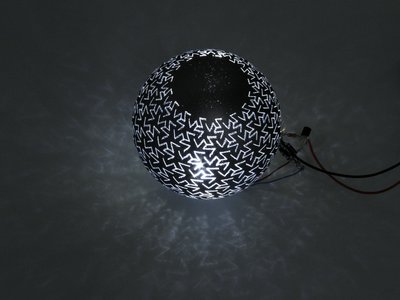 The kit includes the diamond-point tool, an upper pen arm assembly that features an alternate hinge material, high-speed vibrating motor, a driver board for the motor, and a cable that allows it all to be directly powered and controlled by the EggBot's EiBotBoard (EBB).
Photo: By etching the paint off of surfaces you can create interesting masks for light-- tiny and exotic lampshades.
It is worth noting that the Engraving Tool is considerably louder in operation than the EggBot itself, particularly when engraving brittle materials. You should also be aware that the engraver contains sharp parts (the diamond, in particular!) and that there is always risk of shattering when you engrave glass. Take care to exercise proper safety precautions.
Detailed usage instructions for the Diamond Engraving Tool are available on the Evil Mad Scientist Wiki.
The kit includes the diamond-point tool, an upper pen arm assembly that features an alternate hinge material, high-speed vibrating motor, a driver board for the motor, and a cable that allows it all to be directly powered and controlled by the EggBot's EiBotBoard (EBB).
Photo: By etching the paint off of surfaces you can create interesting masks for light-- tiny and exotic lampshades.
It is worth noting that the Engraving Tool is considerably louder in operation than the EggBot itself, particularly when engraving brittle materials. You should also be aware that the engraver contains sharp parts (the diamond, in particular!) and that there is always risk of shattering when you engrave glass. Take care to exercise proper safety precautions.
Detailed usage instructions for the Diamond Engraving Tool are available on the Evil Mad Scientist Wiki.
You may also be interested in...











