WaterColorBot
The Friendly and Educational Art Robot that Paints with Watercolors!
Not currently in production
Launched in 2013 on Kickstarter, the WaterColorBot is a collaborative project from Evil Mad Scientist Laboratories and Super Awesome Sylvia — a friendly art robot that moves a paint brush to paint your digital artwork onto paper, using a set of watercolor paints.
Several iterations later, we are now shipping WaterColorBot version 2.0, which features an aluminum carriage with crossed linear roller bearings, and a host of other improvements. Amongst the improvements, version 2.0 comes fully preassembled and ready to use right out of the box, so you can get up and running faster.
Starting with vector artwork on your computer — or following along as you sketch in real time — the WaterColorBot dips its brush in water, goes and gets the right color of paint, and paints before your eyes.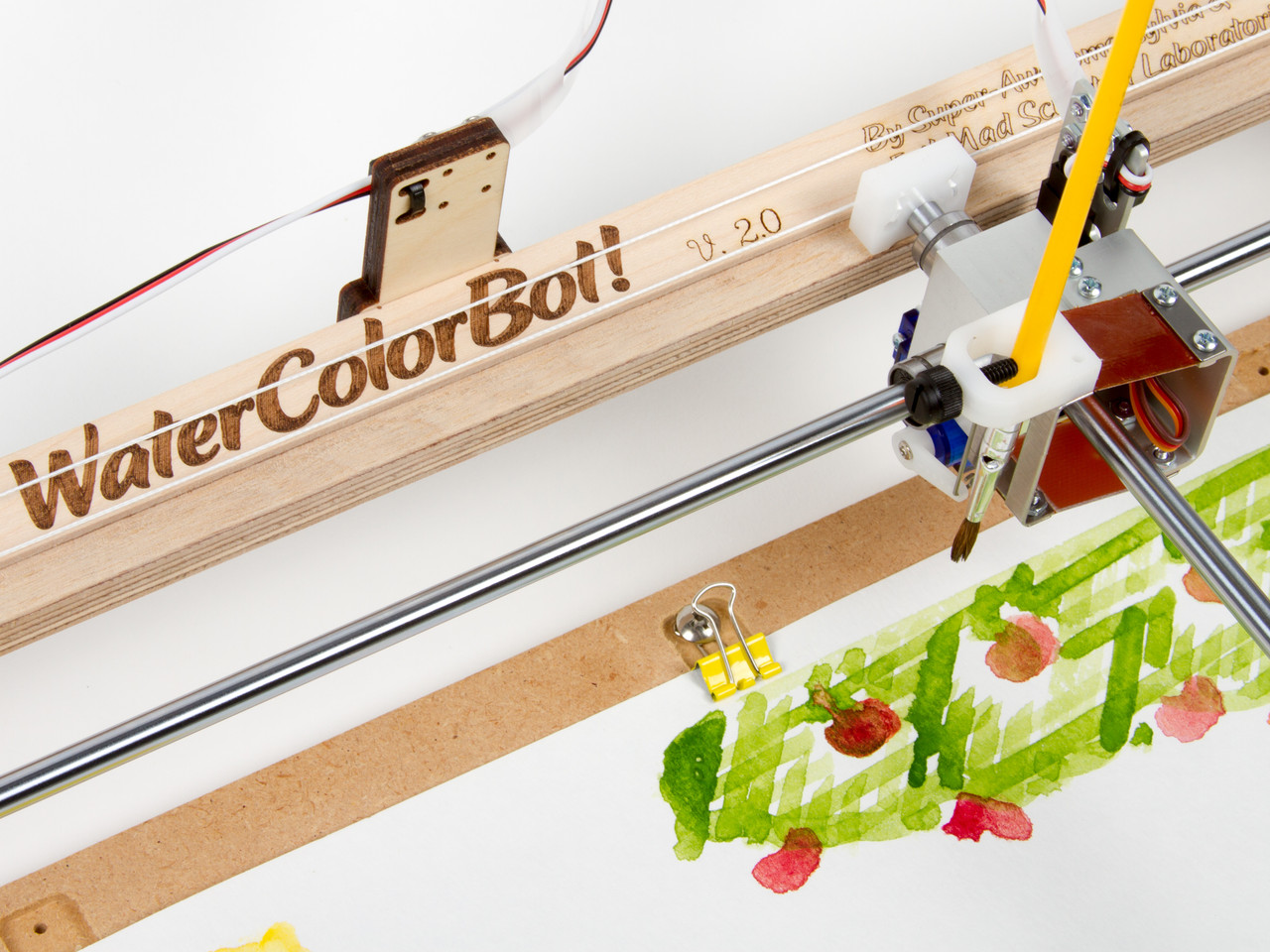
The WaterColorBot works with standard and common watercolor paints, pens, and paper, so that you never need to purchase expensive or proprietary supplies. It is made in the USA with a tough and sturdy wooden frame built to last for years of use.

While a robotic painting "printer" can be an incredibly fun thing on its own, the WaterColorBot is also a genuine (if simple and friendly) computer-automated, numerically controlled (CNC) machine-- and that lets you do some amazing things.
For an example, take a look at the two paintings shown above-- they are nearly perfect copies. One was painted right after the other. With the WaterColorBot, you can easily make an extra painting for Grandma. (And you can always save the file for later, just in case the dog eats the one on the fridge.)
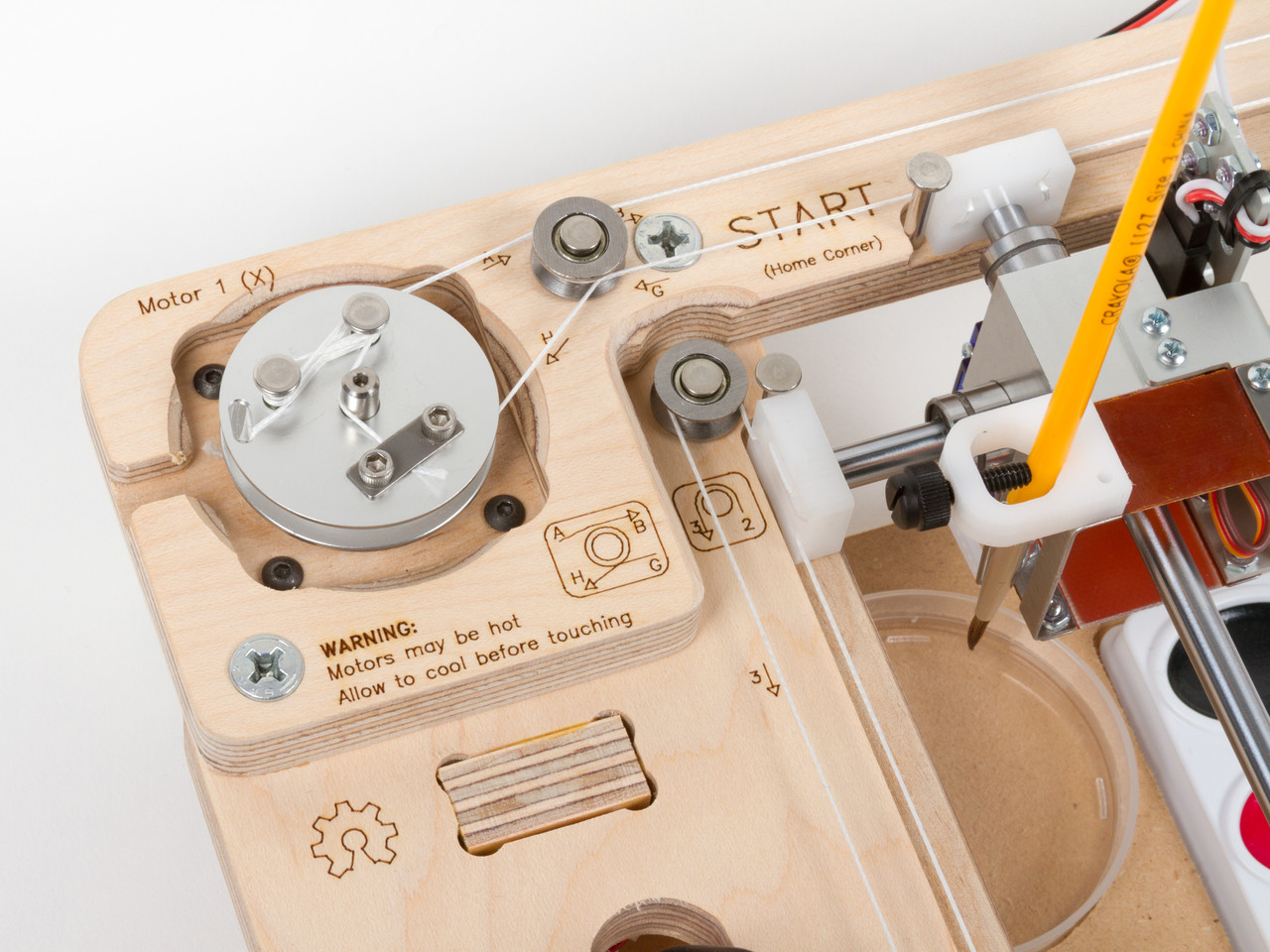 The WaterColorBot is a specialized pen plotter (a drawbot!) that can draw with pens, pencils, or a set of watercolor paints.
To move the paint brush, there are two motors built into the frame of the robot. Each motor drives a little winch that moves a length of cord attached to a rod that controls either the X or Y position of the brush.
This same mechanism (right down to the winches and cords) can be found inside many vintage plotters and chart recorders. It is also the same mechanism that an Etch-a-Sketch uses, except that instead of a stylus, we have a carriage that moves the brush up and down.
We are now shipping WaterColorBot version 2.0, which includes two CNC machined aluminum winches, one of which is shown in the picture above, and the all-new aluminum carriage, which you can see below:
The WaterColorBot is a specialized pen plotter (a drawbot!) that can draw with pens, pencils, or a set of watercolor paints.
To move the paint brush, there are two motors built into the frame of the robot. Each motor drives a little winch that moves a length of cord attached to a rod that controls either the X or Y position of the brush.
This same mechanism (right down to the winches and cords) can be found inside many vintage plotters and chart recorders. It is also the same mechanism that an Etch-a-Sketch uses, except that instead of a stylus, we have a carriage that moves the brush up and down.
We are now shipping WaterColorBot version 2.0, which includes two CNC machined aluminum winches, one of which is shown in the picture above, and the all-new aluminum carriage, which you can see below:

 While earlier versions of the WaterColorBot came as a kit (with some assembly required), the WaterColorBot 2.0 comes assembled, tested, and ready to use. It also comes with a starter set of watercolor paints, paper, and a brush. Please see the FAQ below for a more detailed list of the kit contents.
You will need a recent-vintage computer (say, made within the last five years) with an available USB port. You will also need internet access to download software. Mac, Windows, and (most) Linux systems are supported.
While earlier versions of the WaterColorBot came as a kit (with some assembly required), the WaterColorBot 2.0 comes assembled, tested, and ready to use. It also comes with a starter set of watercolor paints, paper, and a brush. Please see the FAQ below for a more detailed list of the kit contents.
You will need a recent-vintage computer (say, made within the last five years) with an available USB port. You will also need internet access to download software. Mac, Windows, and (most) Linux systems are supported.
 Zephyrus Todd, star of Sylvia's Super-Awesome Maker Show, came up with the idea for the WaterColorBot because of wanting to create an art robot and enter it in the RoboGames competition. Zeph approached us at Evil Mad Scientist Laboratories about collaborating on the project, and we loved it.
Together we designed and built our first prototype in February, and had a nicely-working robot about a month later. As we realized that this project had a lot of appeal beyond just a one-off project, we started developing it into a kit. Zeph exhibited the prototype at RoboGames (and won a Silver medal), and we also brought the WaterColorBot to Maker Faire, where thousands of people got to play with it.
Zeph was also invited to the White House Science Fair in April 2013, and got to demonstrate the WaterColorBot for President Obama (pictures and media coverage here).
Zephyrus Todd, star of Sylvia's Super-Awesome Maker Show, came up with the idea for the WaterColorBot because of wanting to create an art robot and enter it in the RoboGames competition. Zeph approached us at Evil Mad Scientist Laboratories about collaborating on the project, and we loved it.
Together we designed and built our first prototype in February, and had a nicely-working robot about a month later. As we realized that this project had a lot of appeal beyond just a one-off project, we started developing it into a kit. Zeph exhibited the prototype at RoboGames (and won a Silver medal), and we also brought the WaterColorBot to Maker Faire, where thousands of people got to play with it.
Zeph was also invited to the White House Science Fair in April 2013, and got to demonstrate the WaterColorBot for President Obama (pictures and media coverage here).
 We launched the WaterColorBot in July-August 2013 on Kickstarter, raising over 175% of our funding goal. We finished shipping our Kickstarter rewards in January 2014, and have been continuing to manufacture and ship from our shop in Sunnyvale since then.
You can watch our Kickstarter launch video here:
We launched the WaterColorBot in July-August 2013 on Kickstarter, raising over 175% of our funding goal. We finished shipping our Kickstarter rewards in January 2014, and have been continuing to manufacture and ship from our shop in Sunnyvale since then.
You can watch our Kickstarter launch video here:
In August 2014, we released WaterColorBot version 1.5 (writeup here), which included the new machined aluminum winches. In November 2014, we released the current version, WaterColorBot 2.0, which features an all-new aluminum carriage with crossed linear roller bearings, and a redesigned chassis.
 The WaterColorBot is manufactured right here at Evil Mad Scientist Laboratories, in Sunnyvale, California. The main chassis of the WaterColorBot is cut from American hardwood plywood using a CNC router, sanded, and finally laser engraved to provide the markings. We also laser cut and machine Delrin parts, such as the cable guide and brush holder. The lower "spoilboard" that holds the water, paints, and paper is machined from MDF. The carriage and winches are assembled in our workshop from CNC machined and/or laser cut aluminum and steel parts.
Because we are manufacturing in-house, we've been able to prototype our manufacturing processes in parallel with the design, every step of the way. We're also building on two years of experience of manufacturing our Ostrich Eggbot kit, which is also made from a combination of CNC routed and laser cut wood and Delrin parts, along with the same motion-control platform that drives the WaterColorBot. And now with WaterColorBot 2.0, we're also drawing on more than a year of experience of production with the original WaterColorBot.
The WaterColorBot is manufactured right here at Evil Mad Scientist Laboratories, in Sunnyvale, California. The main chassis of the WaterColorBot is cut from American hardwood plywood using a CNC router, sanded, and finally laser engraved to provide the markings. We also laser cut and machine Delrin parts, such as the cable guide and brush holder. The lower "spoilboard" that holds the water, paints, and paper is machined from MDF. The carriage and winches are assembled in our workshop from CNC machined and/or laser cut aluminum and steel parts.
Because we are manufacturing in-house, we've been able to prototype our manufacturing processes in parallel with the design, every step of the way. We're also building on two years of experience of manufacturing our Ostrich Eggbot kit, which is also made from a combination of CNC routed and laser cut wood and Delrin parts, along with the same motion-control platform that drives the WaterColorBot. And now with WaterColorBot 2.0, we're also drawing on more than a year of experience of production with the original WaterColorBot.
 A young visitor plays with the WaterColorBot at Maker Faire
Beyond simple fun, we think that the WaterColorBot has enormous potential for STEM and STEAM education, especially as a way to get young people engaged with hands-on technology and robotics. We are particularly interested finding ways to inspire young women to pursue careers in science and technology. We cannot imagine any better way to do so, than starting with a robot co-designed by a 12 year old.
A young visitor plays with the WaterColorBot at Maker Faire
Beyond simple fun, we think that the WaterColorBot has enormous potential for STEM and STEAM education, especially as a way to get young people engaged with hands-on technology and robotics. We are particularly interested finding ways to inspire young women to pursue careers in science and technology. We cannot imagine any better way to do so, than starting with a robot co-designed by a 12 year old.

What kinds of supplies do you need? The WaterColorBot is designed to work with commonly available watercolor paints and paper, available at any art or office supply store. Our intention is that the robot lasts for years of service and that no special inks, paints, or other supplies are ever needed. In the event that that should be needed for any reason, we do also plan to offer replacement parts for every single component of the WaterColorBot.
What size(s) of paper can you use? The WaterColorBot is designed to fit 9x12" watercolor paper, which is one of the most common sizes at art and office supply stores. Smaller paper including US letter (8 1/2 x 11"), A4, and blank greeting cards can be used as well. (There are alignment marks for setting up US letter and A4 paper.) When using smaller paper sizes, we generally recommend putting a full-size (9x12") sheet of scrap paper behind smaller paper sizes, to catch any drips or paint that would have gone over the edge. The actual printable area of the robot is 8x11", for a 1/2" margin on all sides of the paper. (The total range of motion is somewhat wider than this, as the brush has to also reach the paints and water dishes.)
What size(s) of brush can you use? The WaterColorBot comes with a Crayola watercolor paint set that includes a (small and simple) natural-hair brush. The brush holder on the WaterColorBot has a hole of about 0.4" (10 mm) diameter, so you can use larger brushes (or other writing implements, like pens or pencils) that do fit in the holder.
What types of paint can you use? The cutout on the WaterColorBot's lower deck is designed to fit inexpensive and commonly available 8-color watercolor pan sets, including types from Crayola, Prang, and others. (A full list of supported paint sets is maintained as part of our documentation.) Artist-grade watercolors are supported in a couple of different ways. Once the paint is washed out, the original set of pans can be used as a palette for use with any tube type watercolor paints. We also make two different permanent accessory multi-well palettes as optional add-ons: One for tube-based watercolor paints and one for use with high-quality watercolor half pans (for example, those Winsor & Newton). While we have not experimented with them, we also believe that liquid watercolors, tempera paints, and watercolor pencils will all work in the WaterColorBot without any particular difficulty.
Can the WaterColorBot add more paint to the brush? Yes! We have a few different painting modes. For "automatic" painting (especially when filling in large regions), the software automatically goes and gets more paint-- dipping in water, then swirling around in the correct color paint pan --after painting for a certain distance that you can change in the settings. For "manual" painting (e.g., drawing a sketch on the screen for real-time painting), you can turn this off, so that it only re-wets the brush when you ask it to (by clicking the paint pan on the screen)-- this is much more like painting by hand.
What kinds of files can be imported for use with the WaterColorBot? Our driver software imports vector artwork in the SVG file format. You can use Inkscape to convert from many different file formats (including PDF, Illustrator, and others with the help of extensions) to SVG. Starting with image files (e.g., .jpg or .png) is not as straightforward. We are exploring different types of options for how best to convert pictures to color vector artwork that can be painted with the WaterColorBot. One option is to use our famous (and free) StippleGen software to create vector stipple drawings for use with pens on the WaterColorBot.
What operating systems are supported? You can use a Mac, Windows, or Linux computer. For Linux, only Ubuntu (and close variants) are officially supported. For others, we'll do our best to help.
Is there be an API published for making new WaterColorBot apps? Yes. Our RoboPaint software includes a RESTful API that can be used to interface with the WaterColorBot. For example, we are currently working towards an iPad app that can control the WaterColorBot in real time, in collaboration with Erin "RobotGrrl" Kennedy ( http://robotgrrl.com ). You can also start with any of our example apps (based in Python, Java/Processing, or Javascript), or directly from the EiBotBoard documentation, using any software that can communicate with a USB serial port.
What educational value does the WaterColorBot have? When we asked Zephyrus this question, here was the reply: "The WaterColorBot's educational purpose is to help girls, kids, adults and teachers to get into robotics and making. The kit provides opportunities for people to build and learn about computer numerical control and to learn how to program a robot." From our perspective, the WaterColorBot is a laboratory for teaching and learning a huge number of topics and principles within the "STEAM" (Science, Technology, Engineering, Art, and Mathematics) umbrella. Some of the topics that you may wish to explore (either on your own or in an educational setting) include: Science (Physics): Additive and subtractive colors, color mixing, surface tension, wetting to surfaces, thermal conductivity, simple machines, pulleys, winches, force diagrams, tension, friction, the relationship between torque and force, electrical power, strength of materials, flexibility of materials, elasticity. Electrical conductivity experiments and electrostatic boundary value problems (with lines drawn by pencil). Science (Chemistry): Solubility, evaporation, chromatography. Potentially electrochemistry (etching and plating) with pen plating and similar setups. Science (Biology): Sample preparation, using the WaterColorBot to paint bacteria onto agar or using the WaterColorBot as a pipettor. Painting (e.g.,) moss spores onto surfaces for growth. Painting chemical inhibitors for culture growth. Technology & engineering: Lithography (using an etch-resist pen). Printed electronics, using a conductive pen to create circuits. Introducing students to design software, CAD, and numerical control concepts. Engineering (Mechanical): Motion control, power transmission, DC and stepper motors, linear translation mechanisms, rotary translation mechanisms, manufacturing processes. Engineering (Electrical): Circuit design, microcontrollers, power supplies, voltage regulators, digital logic interfaces, H-bridges and motor control. Engineering (Software): Communicate directly with the EBB, or interface with the WaterColorBot API. Introductory programming. Computer graphics. Numerical control. Firmware design. Build your own WaterColorBot software to do one or more of the other projects listed here. Control the WaterColorBot directly from Scratch or Snap! programming environments. Art: Make paintings, and explore other media that can be used with the WaterColorBot. Can you do oil paints or pastels? Investigate the differences when translating artwork between different media (e.g., photos, watercolor, sketches). Mathematics: Paint tangrams and cut them out. Prove the pythagorean theorem. Geometric constructions. Graphing functions and data. Coordinate systems.
Is the WaterColorBot an Open Source Hardware project? Yes! The WaterColorBot is a fully open-source project both in terms of hardware, firmware, and software. It's designed to be hackable hardware, to be extended and repurposed, how you see fit. Documentation is hosted on our documentation wiki.
Starting with vector artwork on your computer — or following along as you sketch in real time — the WaterColorBot dips its brush in water, goes and gets the right color of paint, and paints before your eyes.
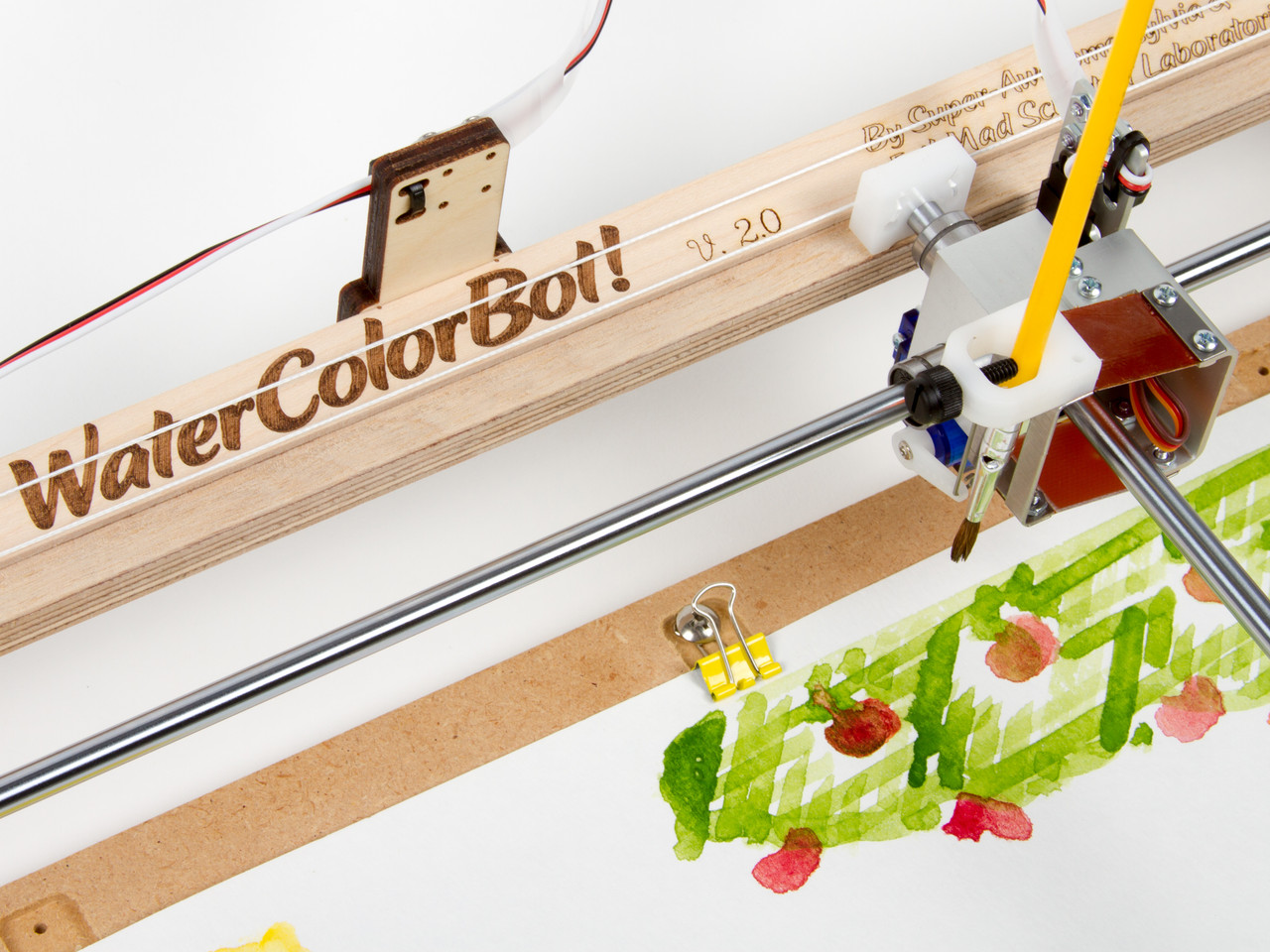
The WaterColorBot works with standard and common watercolor paints, pens, and paper, so that you never need to purchase expensive or proprietary supplies. It is made in the USA with a tough and sturdy wooden frame built to last for years of use.

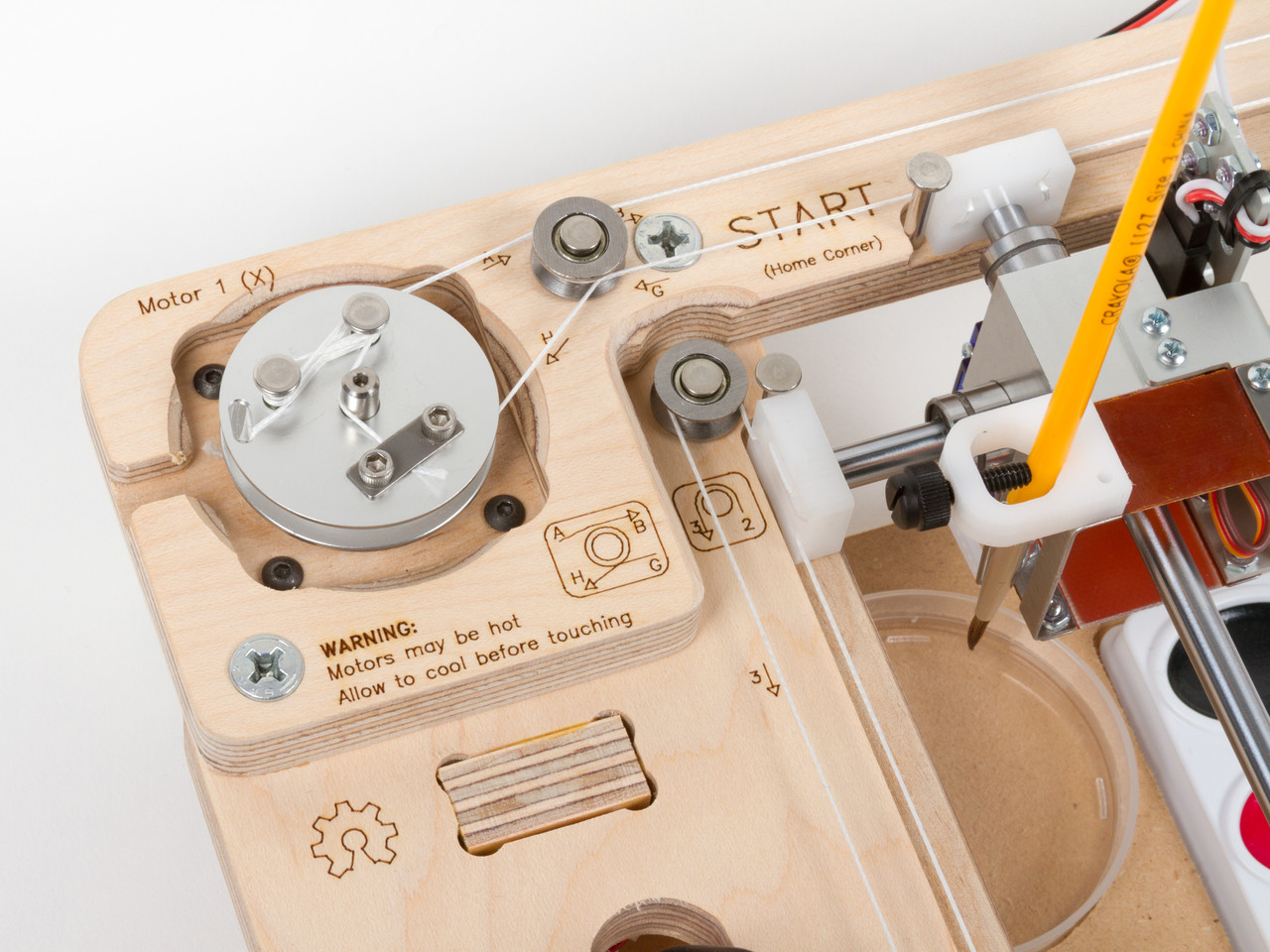 The WaterColorBot is a specialized pen plotter (a drawbot!) that can draw with pens, pencils, or a set of watercolor paints.
To move the paint brush, there are two motors built into the frame of the robot. Each motor drives a little winch that moves a length of cord attached to a rod that controls either the X or Y position of the brush.
This same mechanism (right down to the winches and cords) can be found inside many vintage plotters and chart recorders. It is also the same mechanism that an Etch-a-Sketch uses, except that instead of a stylus, we have a carriage that moves the brush up and down.
We are now shipping WaterColorBot version 2.0, which includes two CNC machined aluminum winches, one of which is shown in the picture above, and the all-new aluminum carriage, which you can see below:
The WaterColorBot is a specialized pen plotter (a drawbot!) that can draw with pens, pencils, or a set of watercolor paints.
To move the paint brush, there are two motors built into the frame of the robot. Each motor drives a little winch that moves a length of cord attached to a rod that controls either the X or Y position of the brush.
This same mechanism (right down to the winches and cords) can be found inside many vintage plotters and chart recorders. It is also the same mechanism that an Etch-a-Sketch uses, except that instead of a stylus, we have a carriage that moves the brush up and down.
We are now shipping WaterColorBot version 2.0, which includes two CNC machined aluminum winches, one of which is shown in the picture above, and the all-new aluminum carriage, which you can see below:

What's in the box?
 While earlier versions of the WaterColorBot came as a kit (with some assembly required), the WaterColorBot 2.0 comes assembled, tested, and ready to use. It also comes with a starter set of watercolor paints, paper, and a brush. Please see the FAQ below for a more detailed list of the kit contents.
You will need a recent-vintage computer (say, made within the last five years) with an available USB port. You will also need internet access to download software. Mac, Windows, and (most) Linux systems are supported.
While earlier versions of the WaterColorBot came as a kit (with some assembly required), the WaterColorBot 2.0 comes assembled, tested, and ready to use. It also comes with a starter set of watercolor paints, paper, and a brush. Please see the FAQ below for a more detailed list of the kit contents.
You will need a recent-vintage computer (say, made within the last five years) with an available USB port. You will also need internet access to download software. Mac, Windows, and (most) Linux systems are supported.
History of the project
 Zephyrus Todd, star of Sylvia's Super-Awesome Maker Show, came up with the idea for the WaterColorBot because of wanting to create an art robot and enter it in the RoboGames competition. Zeph approached us at Evil Mad Scientist Laboratories about collaborating on the project, and we loved it.
Together we designed and built our first prototype in February, and had a nicely-working robot about a month later. As we realized that this project had a lot of appeal beyond just a one-off project, we started developing it into a kit. Zeph exhibited the prototype at RoboGames (and won a Silver medal), and we also brought the WaterColorBot to Maker Faire, where thousands of people got to play with it.
Zeph was also invited to the White House Science Fair in April 2013, and got to demonstrate the WaterColorBot for President Obama (pictures and media coverage here).
Zephyrus Todd, star of Sylvia's Super-Awesome Maker Show, came up with the idea for the WaterColorBot because of wanting to create an art robot and enter it in the RoboGames competition. Zeph approached us at Evil Mad Scientist Laboratories about collaborating on the project, and we loved it.
Together we designed and built our first prototype in February, and had a nicely-working robot about a month later. As we realized that this project had a lot of appeal beyond just a one-off project, we started developing it into a kit. Zeph exhibited the prototype at RoboGames (and won a Silver medal), and we also brought the WaterColorBot to Maker Faire, where thousands of people got to play with it.
Zeph was also invited to the White House Science Fair in April 2013, and got to demonstrate the WaterColorBot for President Obama (pictures and media coverage here).
 We launched the WaterColorBot in July-August 2013 on Kickstarter, raising over 175% of our funding goal. We finished shipping our Kickstarter rewards in January 2014, and have been continuing to manufacture and ship from our shop in Sunnyvale since then.
You can watch our Kickstarter launch video here:
We launched the WaterColorBot in July-August 2013 on Kickstarter, raising over 175% of our funding goal. We finished shipping our Kickstarter rewards in January 2014, and have been continuing to manufacture and ship from our shop in Sunnyvale since then.
You can watch our Kickstarter launch video here:
In August 2014, we released WaterColorBot version 1.5 (writeup here), which included the new machined aluminum winches. In November 2014, we released the current version, WaterColorBot 2.0, which features an all-new aluminum carriage with crossed linear roller bearings, and a redesigned chassis.
Manufacturing the WaterColorBot
 The WaterColorBot is manufactured right here at Evil Mad Scientist Laboratories, in Sunnyvale, California. The main chassis of the WaterColorBot is cut from American hardwood plywood using a CNC router, sanded, and finally laser engraved to provide the markings. We also laser cut and machine Delrin parts, such as the cable guide and brush holder. The lower "spoilboard" that holds the water, paints, and paper is machined from MDF. The carriage and winches are assembled in our workshop from CNC machined and/or laser cut aluminum and steel parts.
Because we are manufacturing in-house, we've been able to prototype our manufacturing processes in parallel with the design, every step of the way. We're also building on two years of experience of manufacturing our Ostrich Eggbot kit, which is also made from a combination of CNC routed and laser cut wood and Delrin parts, along with the same motion-control platform that drives the WaterColorBot. And now with WaterColorBot 2.0, we're also drawing on more than a year of experience of production with the original WaterColorBot.
The WaterColorBot is manufactured right here at Evil Mad Scientist Laboratories, in Sunnyvale, California. The main chassis of the WaterColorBot is cut from American hardwood plywood using a CNC router, sanded, and finally laser engraved to provide the markings. We also laser cut and machine Delrin parts, such as the cable guide and brush holder. The lower "spoilboard" that holds the water, paints, and paper is machined from MDF. The carriage and winches are assembled in our workshop from CNC machined and/or laser cut aluminum and steel parts.
Because we are manufacturing in-house, we've been able to prototype our manufacturing processes in parallel with the design, every step of the way. We're also building on two years of experience of manufacturing our Ostrich Eggbot kit, which is also made from a combination of CNC routed and laser cut wood and Delrin parts, along with the same motion-control platform that drives the WaterColorBot. And now with WaterColorBot 2.0, we're also drawing on more than a year of experience of production with the original WaterColorBot.
Why we're excited about the watercolorbot
 A young visitor plays with the WaterColorBot at Maker Faire
Beyond simple fun, we think that the WaterColorBot has enormous potential for STEM and STEAM education, especially as a way to get young people engaged with hands-on technology and robotics. We are particularly interested finding ways to inspire young women to pursue careers in science and technology. We cannot imagine any better way to do so, than starting with a robot co-designed by a 12 year old.
A young visitor plays with the WaterColorBot at Maker Faire
Beyond simple fun, we think that the WaterColorBot has enormous potential for STEM and STEAM education, especially as a way to get young people engaged with hands-on technology and robotics. We are particularly interested finding ways to inspire young women to pursue careers in science and technology. We cannot imagine any better way to do so, than starting with a robot co-designed by a 12 year old.

Frequently Asked Questions
What's in the box (in detail, please)?- The WaterColorBot 2.0 (assembled and tested), including:
- The WaterColorBot 2.0 chassis
- Two precision stepper motors
- The EiBotBoard 2.0 USB motor controller
- Two machined aluminum winches
- The WaterColorBot carriage with crossed roller bearings, brush-lift motor, and cable guide
- The lower deck ("spoilboard") of the WaterColorBot with clip for paper
- USB Cable
- Universal input plug-in power supply (with US-style plug)
- A set of Crayola water colors with brush
- Five sheets of 9x12" watercolor paper
- Three polypropylene water dishes
- Polypropylene beaker and dropper
- Printed quick start guide
- Hex wrench (should one be needed for future maintenance)
- Optional extra binder clip for spoilboard
What kinds of supplies do you need? The WaterColorBot is designed to work with commonly available watercolor paints and paper, available at any art or office supply store. Our intention is that the robot lasts for years of service and that no special inks, paints, or other supplies are ever needed. In the event that that should be needed for any reason, we do also plan to offer replacement parts for every single component of the WaterColorBot.
What size(s) of paper can you use? The WaterColorBot is designed to fit 9x12" watercolor paper, which is one of the most common sizes at art and office supply stores. Smaller paper including US letter (8 1/2 x 11"), A4, and blank greeting cards can be used as well. (There are alignment marks for setting up US letter and A4 paper.) When using smaller paper sizes, we generally recommend putting a full-size (9x12") sheet of scrap paper behind smaller paper sizes, to catch any drips or paint that would have gone over the edge. The actual printable area of the robot is 8x11", for a 1/2" margin on all sides of the paper. (The total range of motion is somewhat wider than this, as the brush has to also reach the paints and water dishes.)
What size(s) of brush can you use? The WaterColorBot comes with a Crayola watercolor paint set that includes a (small and simple) natural-hair brush. The brush holder on the WaterColorBot has a hole of about 0.4" (10 mm) diameter, so you can use larger brushes (or other writing implements, like pens or pencils) that do fit in the holder.
What types of paint can you use? The cutout on the WaterColorBot's lower deck is designed to fit inexpensive and commonly available 8-color watercolor pan sets, including types from Crayola, Prang, and others. (A full list of supported paint sets is maintained as part of our documentation.) Artist-grade watercolors are supported in a couple of different ways. Once the paint is washed out, the original set of pans can be used as a palette for use with any tube type watercolor paints. We also make two different permanent accessory multi-well palettes as optional add-ons: One for tube-based watercolor paints and one for use with high-quality watercolor half pans (for example, those Winsor & Newton). While we have not experimented with them, we also believe that liquid watercolors, tempera paints, and watercolor pencils will all work in the WaterColorBot without any particular difficulty.
Can the WaterColorBot add more paint to the brush? Yes! We have a few different painting modes. For "automatic" painting (especially when filling in large regions), the software automatically goes and gets more paint-- dipping in water, then swirling around in the correct color paint pan --after painting for a certain distance that you can change in the settings. For "manual" painting (e.g., drawing a sketch on the screen for real-time painting), you can turn this off, so that it only re-wets the brush when you ask it to (by clicking the paint pan on the screen)-- this is much more like painting by hand.
What kinds of files can be imported for use with the WaterColorBot? Our driver software imports vector artwork in the SVG file format. You can use Inkscape to convert from many different file formats (including PDF, Illustrator, and others with the help of extensions) to SVG. Starting with image files (e.g., .jpg or .png) is not as straightforward. We are exploring different types of options for how best to convert pictures to color vector artwork that can be painted with the WaterColorBot. One option is to use our famous (and free) StippleGen software to create vector stipple drawings for use with pens on the WaterColorBot.
What operating systems are supported? You can use a Mac, Windows, or Linux computer. For Linux, only Ubuntu (and close variants) are officially supported. For others, we'll do our best to help.
Is there be an API published for making new WaterColorBot apps? Yes. Our RoboPaint software includes a RESTful API that can be used to interface with the WaterColorBot. For example, we are currently working towards an iPad app that can control the WaterColorBot in real time, in collaboration with Erin "RobotGrrl" Kennedy ( http://robotgrrl.com ). You can also start with any of our example apps (based in Python, Java/Processing, or Javascript), or directly from the EiBotBoard documentation, using any software that can communicate with a USB serial port.
What educational value does the WaterColorBot have? When we asked Zephyrus this question, here was the reply: "The WaterColorBot's educational purpose is to help girls, kids, adults and teachers to get into robotics and making. The kit provides opportunities for people to build and learn about computer numerical control and to learn how to program a robot." From our perspective, the WaterColorBot is a laboratory for teaching and learning a huge number of topics and principles within the "STEAM" (Science, Technology, Engineering, Art, and Mathematics) umbrella. Some of the topics that you may wish to explore (either on your own or in an educational setting) include: Science (Physics): Additive and subtractive colors, color mixing, surface tension, wetting to surfaces, thermal conductivity, simple machines, pulleys, winches, force diagrams, tension, friction, the relationship between torque and force, electrical power, strength of materials, flexibility of materials, elasticity. Electrical conductivity experiments and electrostatic boundary value problems (with lines drawn by pencil). Science (Chemistry): Solubility, evaporation, chromatography. Potentially electrochemistry (etching and plating) with pen plating and similar setups. Science (Biology): Sample preparation, using the WaterColorBot to paint bacteria onto agar or using the WaterColorBot as a pipettor. Painting (e.g.,) moss spores onto surfaces for growth. Painting chemical inhibitors for culture growth. Technology & engineering: Lithography (using an etch-resist pen). Printed electronics, using a conductive pen to create circuits. Introducing students to design software, CAD, and numerical control concepts. Engineering (Mechanical): Motion control, power transmission, DC and stepper motors, linear translation mechanisms, rotary translation mechanisms, manufacturing processes. Engineering (Electrical): Circuit design, microcontrollers, power supplies, voltage regulators, digital logic interfaces, H-bridges and motor control. Engineering (Software): Communicate directly with the EBB, or interface with the WaterColorBot API. Introductory programming. Computer graphics. Numerical control. Firmware design. Build your own WaterColorBot software to do one or more of the other projects listed here. Control the WaterColorBot directly from Scratch or Snap! programming environments. Art: Make paintings, and explore other media that can be used with the WaterColorBot. Can you do oil paints or pastels? Investigate the differences when translating artwork between different media (e.g., photos, watercolor, sketches). Mathematics: Paint tangrams and cut them out. Prove the pythagorean theorem. Geometric constructions. Graphing functions and data. Coordinate systems.
Is the WaterColorBot an Open Source Hardware project? Yes! The WaterColorBot is a fully open-source project both in terms of hardware, firmware, and software. It's designed to be hackable hardware, to be extended and repurposed, how you see fit. Documentation is hosted on our documentation wiki.
You may also be interested in...

















